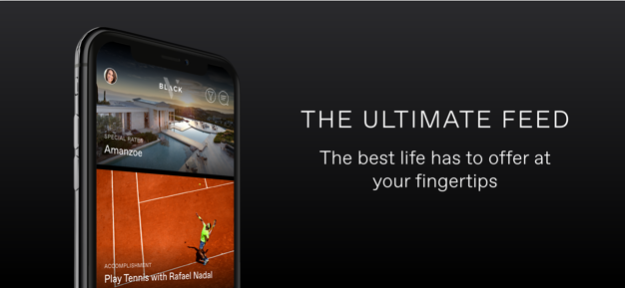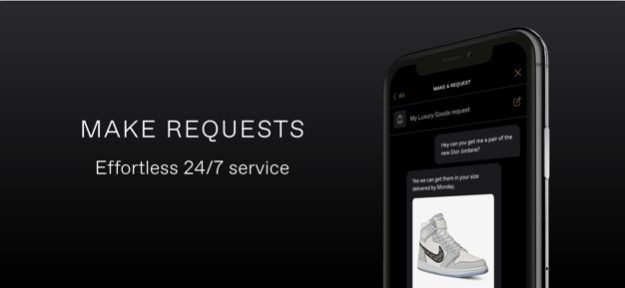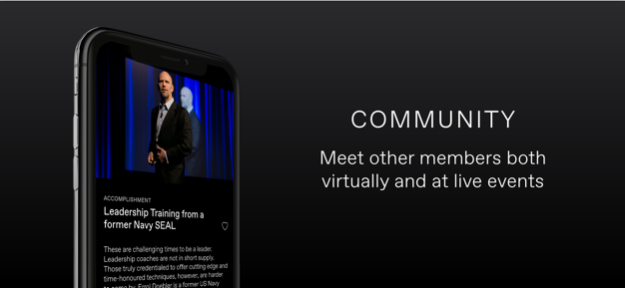Velocity Black 9.6.3
Continue to app
Free Version
Publisher Description
Velocity Black is the next-generation members club for those seeking to make the most of life’s most precious commodity: time.
From the moment we’re born, time is all we have. Spending it wisely has never been more important. Through a combination of human expertise and machine intelligence, we’ve created the world’s first digital lifestyle management service.
Members benefit from seamless access to dining, travel, experiences, luxury goods and curated members events with service in over 60 countries around the world.
Your always-on travel companion
Whether it’s corporate travel or an unforgettable honeymoon, Velocity Black’s team is never more than a minute away. Save up to 30% on business and first-class flights, guaranteed upgrades at the best hotels and villas, access the finest restaurants. Chat with our team of experts through our app, and you’re guaranteed a reply within 1 minute, 24/7/365.
This is the best way to maximize your life in the digital age.
There is currently a waiting list for membership. If you would like to join the waiting list download the app and follow the link. Alternatively, ask a Velocity Black member for an invite to fast-track your application.
Apr 12, 2024
Version 9.6.3
Fixes and improvements
About Velocity Black
Velocity Black is a free app for iOS published in the Food & Drink list of apps, part of Home & Hobby.
The company that develops Velocity Black is Velocity Mobile. The latest version released by its developer is 9.6.3.
To install Velocity Black on your iOS device, just click the green Continue To App button above to start the installation process. The app is listed on our website since 2024-04-12 and was downloaded 2 times. We have already checked if the download link is safe, however for your own protection we recommend that you scan the downloaded app with your antivirus. Your antivirus may detect the Velocity Black as malware if the download link is broken.
How to install Velocity Black on your iOS device:
- Click on the Continue To App button on our website. This will redirect you to the App Store.
- Once the Velocity Black is shown in the iTunes listing of your iOS device, you can start its download and installation. Tap on the GET button to the right of the app to start downloading it.
- If you are not logged-in the iOS appstore app, you'll be prompted for your your Apple ID and/or password.
- After Velocity Black is downloaded, you'll see an INSTALL button to the right. Tap on it to start the actual installation of the iOS app.
- Once installation is finished you can tap on the OPEN button to start it. Its icon will also be added to your device home screen.